
It's about time! Netflix will finally be streaming to my Mac! I've had to use Parallels to get by in the mean time but this is a huge step.

iPod Touch Info
Must Have
- Pandora (streaming music)
- 1337pwn (xbox live friends status, send messages through too)
- MySpace
- AIM
- Banner Free (scrolling ticker displays what you want)
- Remote (control your iTunes)
- Freebird (a lighter for concerts)
- Cannon Game (Cool NLOS tank game)
- myLite (flashlight with cool presets)
Optional
- Evernote (best used on iPhone)
- Ping.fm (streaming music)
- Where (find stuff near you, restaurants, zipcars, starbucks...)
- NBC Traffic Camera (best in bigger cities)
- Twitterific (twitter app)
- Pownce (pownce app)
- Simplify (stream your music from iTunes to your iPod, works best on iPhone)
- Kaleidoscope
- Audi A4 (driving game)
- Subway Lite (puzzle game)
- Last.fm (streaming music)
Misc.
How to take a picture of your screen (screen capture)
- Hold the Home button and press the Hold button once. The screen will flash white and the picture will be saved in your Photos. You can email them to get them off.
To move icons to different screens, press and hold on any icon. They will all start to wiggle, now you can drag them and rearrange them.
To add bookmarks to your home page, when you are surfing and you want to bookmark a page, click the "+" icon and instead of just clicking Add Bookmark, click Add to Home Screen. Rearrange as needed.
Check iTunes daily under the All Free Apps as they are updated frequently.
Great links for more info:
- http://www.iphonenoob.blogspot.com/
- http://www.appleiphoneschool.com/
- http://gizmodo.com/5023924/iphone-app-review-marathon-liveblog
Tips:
- Bring charger to work (its just a USB cable)
- Set brightness to halfway (it's pretty bright already)
- At night... either charge it, turn it off, or turn off wifi, sometimes it can get quite dead.


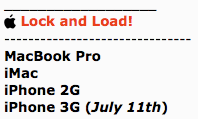




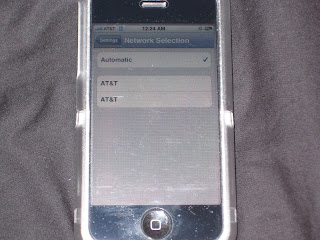





Great info. Some of my suspicions were confirmed and I think this gives great insight into the inner workings of this company. One on one training, maybe I should sign up for that...
7. iPods have two fixes. Resetting and Restoring.
If both of those features do not work, your iPod is trash. Unless it's under warranty or you purchased AppleCare, then they will give you two options. First is to trade in your iPod for 10% off any model (except shuffle), or they will give you out of warranty replacement, Which usually means that you will pay around $100-$250 depending on the model you purchased.
6. We have 4 things that we will try to sell you when you purchase a computer.
AppleCare, of course, is your extended 3 year warranty, we are told to sell it as a service plan, but it does not do ANYTHING extra, but extend your warranty, and does not cover anything extra. .Mac is a ripoff unless you use the web site hosting. ProCare has to be the biggest ripoff. All this does is upgrade your AppleCare for one year. It has a little perk for business uses, but otherwise useless. Lastly, One-to-One training, which is the best deal in the store.
5. If you have a return outside of the return policy we will most likely take care of you.
If it's sealed we'll take it back, and open, if you speak to a manager and plead your case, they will most likely take care of you no matter what.
4. We do not know ANYTHING about when some product will come out.
And we aren't allowed to speculate on anything that isn't on apple.com. We can get fired if we even tell a customer that a 3G iPhone might come out.
3. Apple Employment: If you want full-time, do not get into this company.
To be full-time, it is a recommendation that you be with the company for a year or more. The shifts are horrible, and they typically have more than 100 people working in a single mall store. For part-time you can get anywhere to 4-20 hours in one week, very very unreliable."
2. Why we will ask you for your e-mail at checkout.
This is for two reasons. One, we will send your receipt to your email, and two there is a survey at the bottom of the email. This leads to the store being ranked on what is called detractors and promoters. The company takes an average from the surveys and ranks us. 10-9 is a promoter, 8-7 is a "passive" and 6 below is a detractor. Which leads to the next confession.
1. If you fill out the survey and rank us 6 or lower, a manager will call you the same day or the next, corporate policy.
They usually will ask why you had a bad experience, and offer to make it better, usually by discounting something or another for you. These are directly related to the salesperson who checked you out, so we get our asses reamed when we make a detractor. Also, If you complain to a manager, nothing usually gets done, it goes in one ear and out the other. Buy something very small, have them email your receipt, and fill out the survey. The management will wait on you hand and foot. Oh, and return the product.









